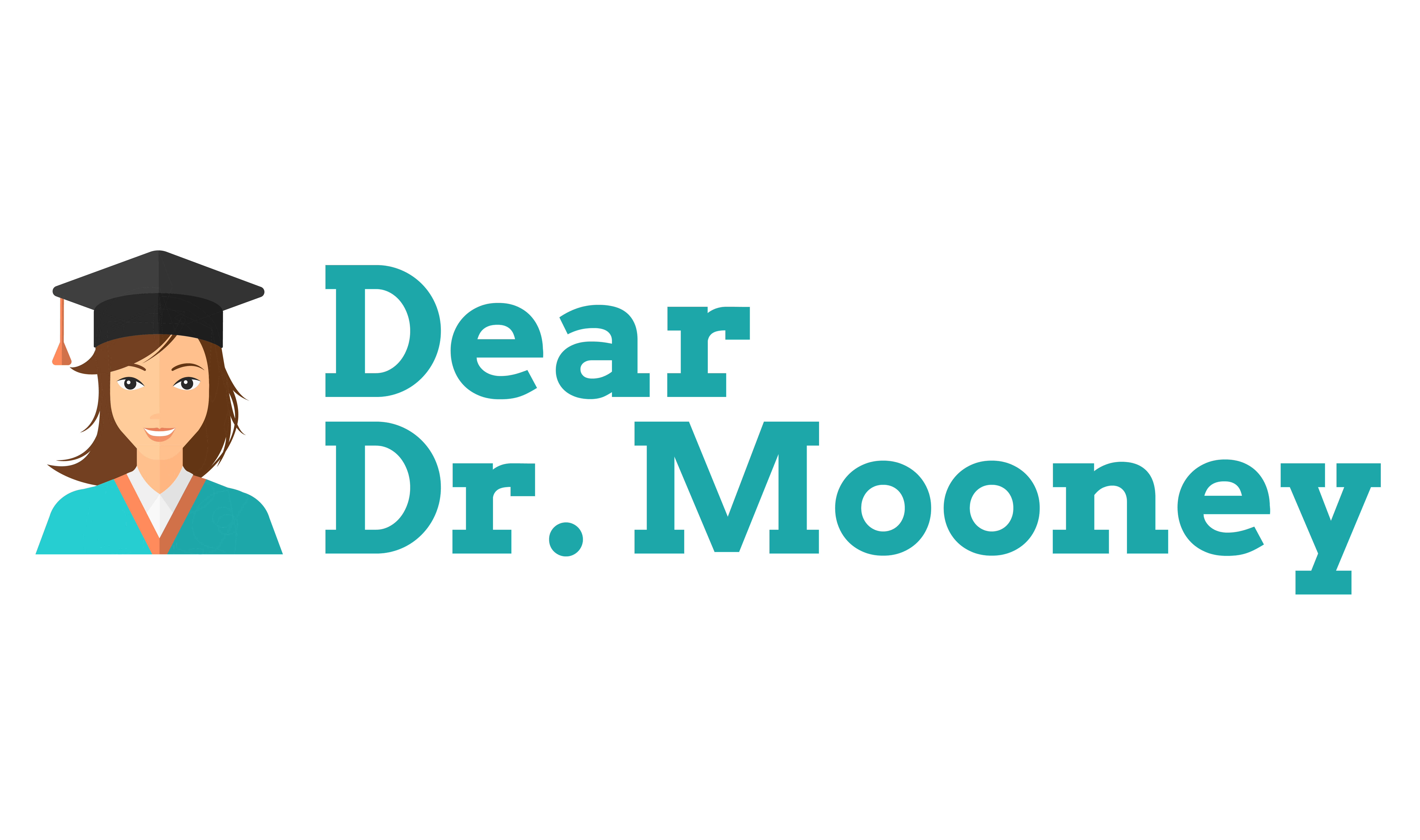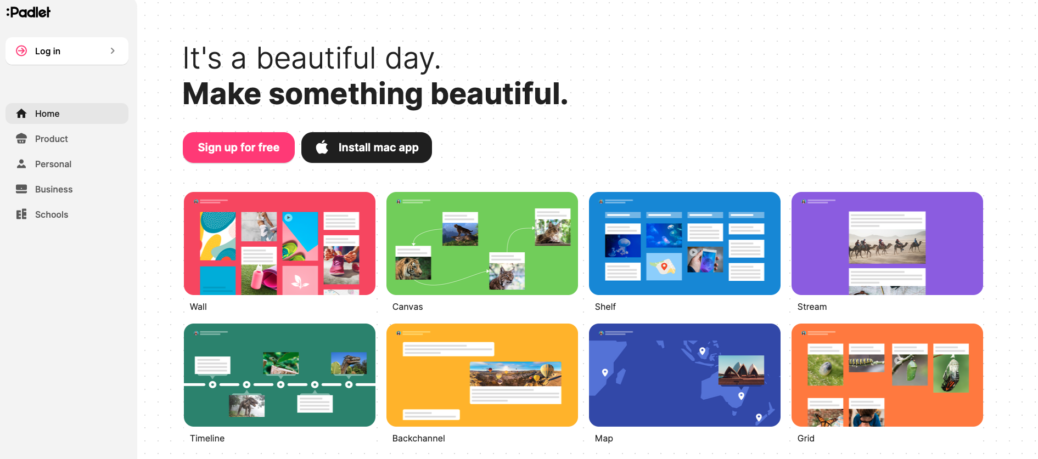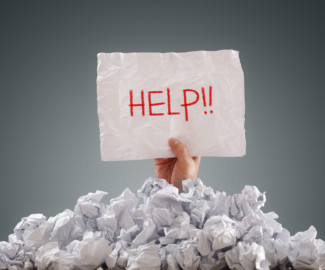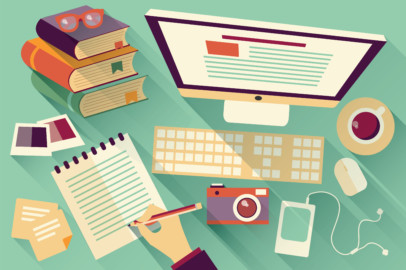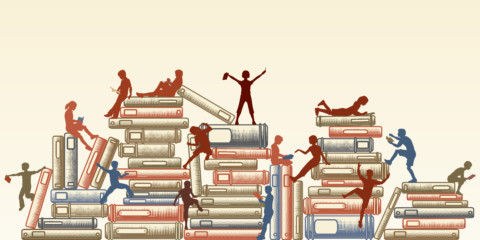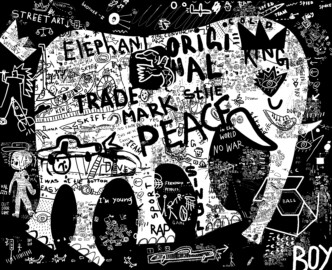During a professional development webinar earlier this year, I was introduced to Padlets. The speaker posted a link to her Padlet and said that all the resources discussed during the webinar, and many more, could be found there. No more need to gather attendees’ email addresses to send them PowerPoint slides, handouts, or other links. As an attendee, I haven’t had to sort through my inbox to find the shared resources. So helpful!
Since that introduction, I have found Padlets to be easy to use and quite versatile, so I wanted to make sure you knew about them, too.
Collect & Organize
Padlets remind me of Pinterest in that they provide a way for you to save links, videos, and other info found online. Almost any file type can be uploaded to your Padlet, so PDFs, Word documents, and photos can also be included. Posting items to your Padlet is quick and easy.
You can organize your Padlet in a multitude of ways, using available layout templates.
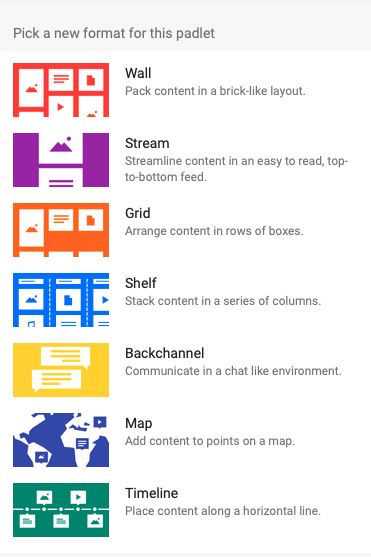
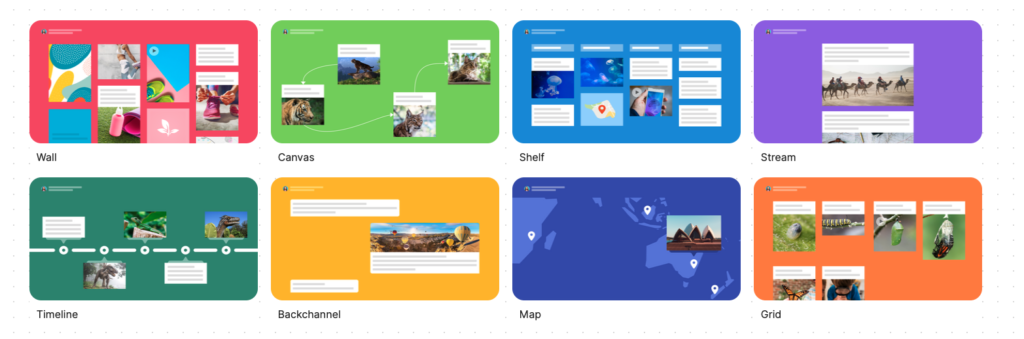
You can change the background, colors, and font to suit your style.
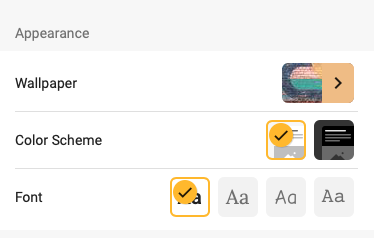
I have found it to be pretty user friendly, but the company provides a quick tour to get you started and more how-to guides and FAQs than you will ever have time to read. All help information is presented in Padlet form, so you can see even more examples of its uses! ☺
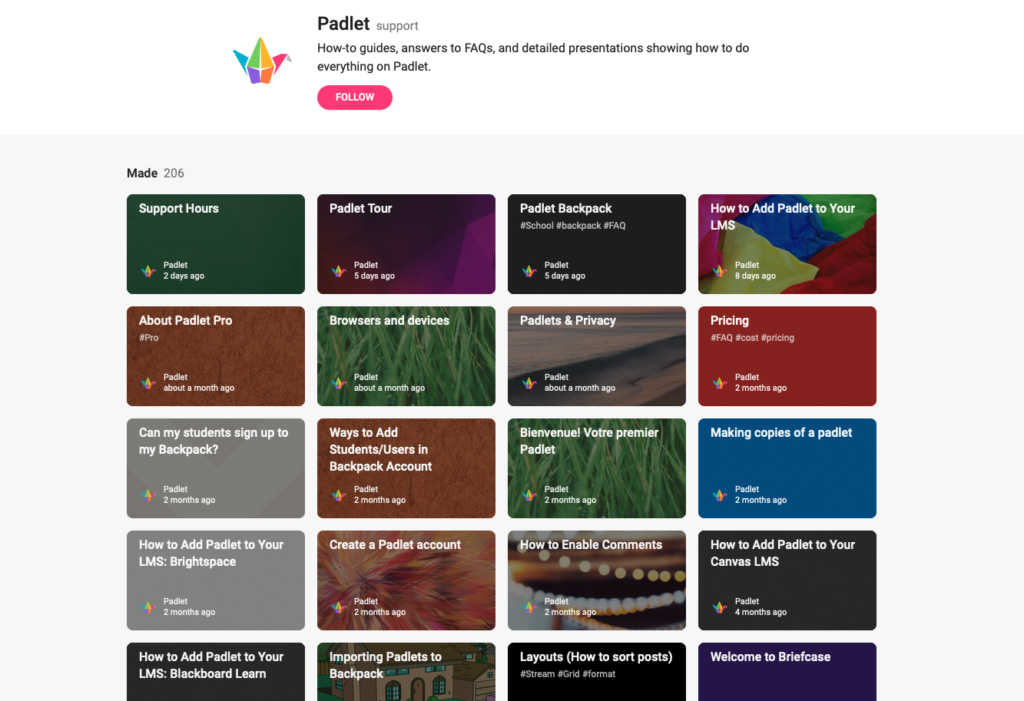
Dr. Diane Staehr Fenner and her team at SupportED do a fabulous job of equipping teachers of ELs. Take a look at their Padlet as a great example.
A Great Padlet Example:
https://padlet.com/diane30/wib3riv2k9ge
Fostering ELLs’ Language Development and Academic Achievement in Science
Collaborate
Padlets can be used for your own personal development. They are a great place to store links to teaching resources, summaries of books you have read, activities to try in the classroom, theoretical articles you’ll read “someday”, and everything in between. In my opinion, they are valuable for that aspect alone.
However, an additional benefit is that you can use it to collaborate. Perhaps you might create a Padlet and share the link with your colleagues. You can give them reading or editing rights. As an EL teacher, this would be a great way to provide classroom teachers with information and resources about teaching their ELs well. You could post links to videos that demonstrate a useful scaffolding technique or to digital, multicultural books they could make available to their students. You could post links to the WIDA Can-Do Descriptors and even include a short video of yourself explaining how to use them in lesson planning. Provide guidance to teachers about grading ELs equitably and drawing upon students’ cultural backgrounds. The possibilities are truly endless!
Another way to work with colleagues is to create Padlets specific to different grade levels or subject areas. In Elementary School, your third grade teaching team might have a Padlet that everyone on the team has access to. This would have been great when I was teaching with a team that did a huge grade level Biography project each spring. Instead of making hardcopies of every idea we found and putting them in each other’s mailboxes, it would have been more accessible to post them to the Padlet. Secondary English teachers might share a Padlet because they need some specific resources that teachers of Science probably don’t.
You could even use a Padlet to collaborate with colleagues as you plan a schoolwide event. Everyone on the planning committee could post ideas on the shared Padlet.
If you need more of a To-Do List tool, I highly recommend Trello. It’s great for organizing your notes and keeping track of things you need to accomplish.
Try Three for Free!
You can create and use three Padlets for free. After that, you’ll need a subscription. They’re available on a monthly or yearly basis, and there are different plans for individuals, businesses, and schools. All are reasonably priced, but I would recommend giving it a try to see how useful they are to you before forking out the cash.
While I focused on professional development uses of Padlet in this article, it is easy to imagine ways of using it with students. It’s even available in at least 29 languages, which allows for collaboration with ELs around the world!
How can you imagine using a Padlet in your teaching? I would love to hear your ideas in the comments!