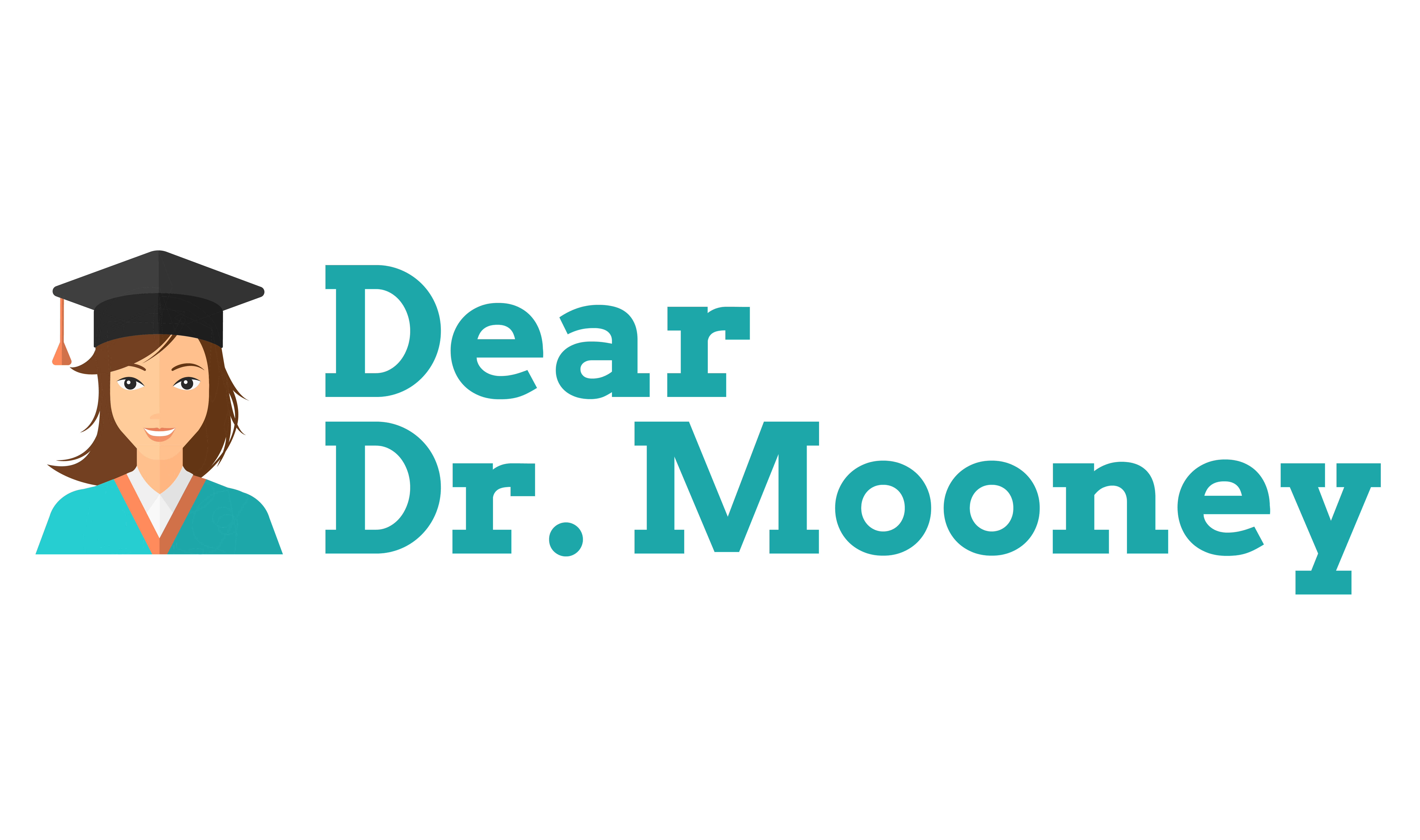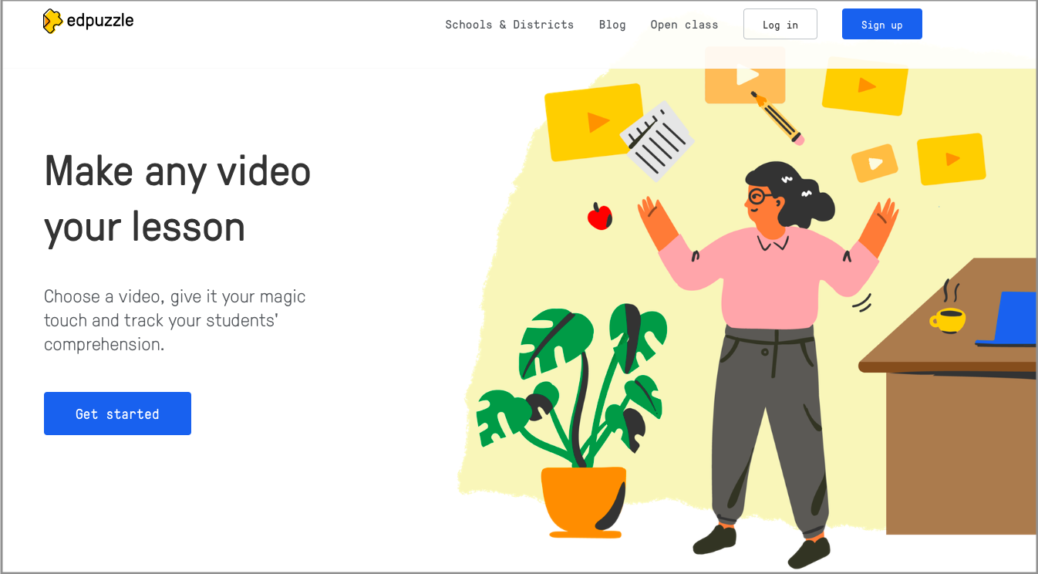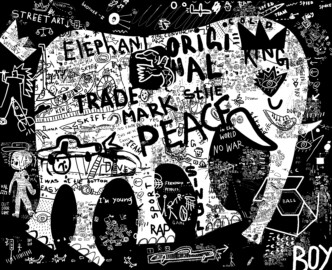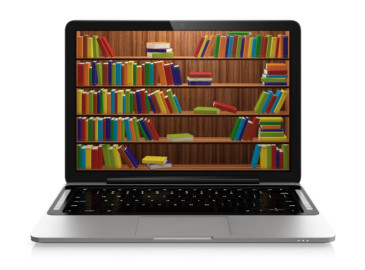A Note from Dr. Mooney:
The Dear Dr. Mooney community has been and continues to be focused on delivering advice, support, and resources to teachers of English Learners – just like you. In addition to publishing articles like this every week, and sharing resources relevant to your teaching challenges, I have shared discussion forums many times to match up with article topics. Instead of allowing comments on each published article, we tried to focus further discussion in the forums. As I mentioned recently, those discussions haven’t caught on as I had hoped. I’ve been asking your opinions and searching for other ways to foster conversations among teachers facing the same challenges as you.
Well, our world has changed in the last week or two, and big changes can create an environment for new ideas. So, for the next few weeks here, I’m opening up comments on every new article. That’s to allow you to chime in with your thoughts, reactions, objections, and related ideas. All of these are welcome in the comments each week (within decency standards, of course). We will give this a go for a while and see how it serves you and all the members of our community.
Would you consider adding to comments on this article and those that follow?
If COVID-19 has closed your school, you’re likely looking for new ways to connect your students with quality content online. The unique academic and linguistic needs of English learners don’t go away just because they are now learning from home. Thankfully, there are online learning resources that can help you meet their needs effectively. Edpuzzle is one of them.
Prior to the effects of COVID-19, I was planning to attend and present a workshop at the International TESOL Convention in Denver, Colorado at the end of March. The basis of my presentation was Edpuzzle and how it can be used with ELs. So, you get the benefits even though TESOL was cancelled. Here are a few highlights…
It’s Free!
The Basic service plan on Edpuzzle has always been free. There are paid versions that your entire school or district can adopt, which provide a little more flexibility. However, you can do quite a lot with the free version.
Use and Adapt Existing Content
Through Edpuzzle, you can provide your students with customized video content. You can choose videos already online from resources such as YouTube, National Geographic, Ted Talks and Khan Academy, or you can create and upload your own teaching video. (As an FYI – All video content on Edpuzzle is public, so be aware of what you say or show in your uploaded video.) Additionally, there are videos in Edpuzzle that other teachers have already edited in the ways I describe below. If they fit your students’ needs, then you’re ready to go! To make it easier to find what you’re looking for, most are categorized for elementary, middle school, or high school content.
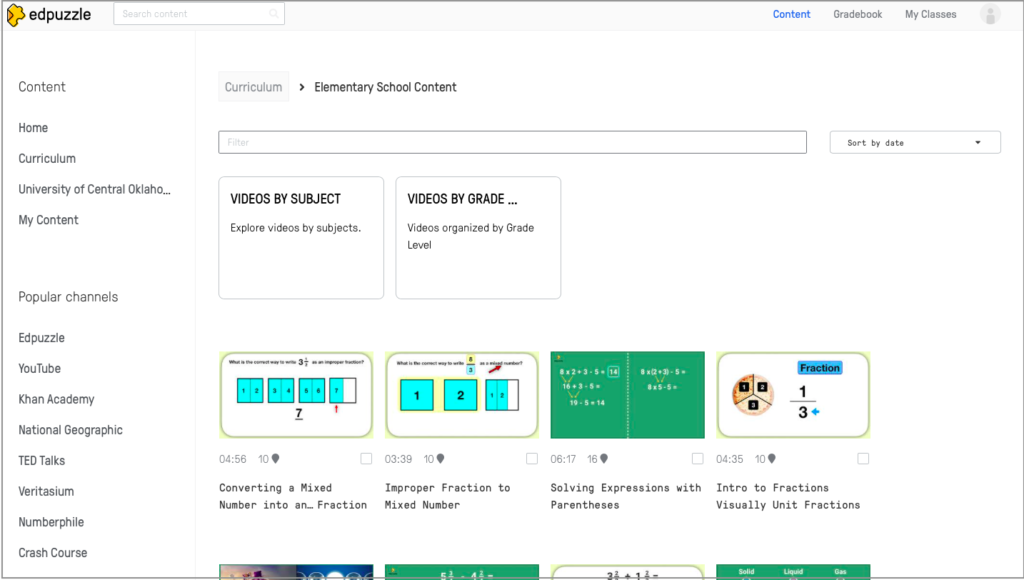
Engage Students in Video Content
Editing
With Edpuzzle, you have the option of editing videos in several ways.
1. You can literally edit the video by cropping it so your students see only the parts you want. For example, a 20-minute video about mammals could be cropped to include only the first five minutes and the last four.
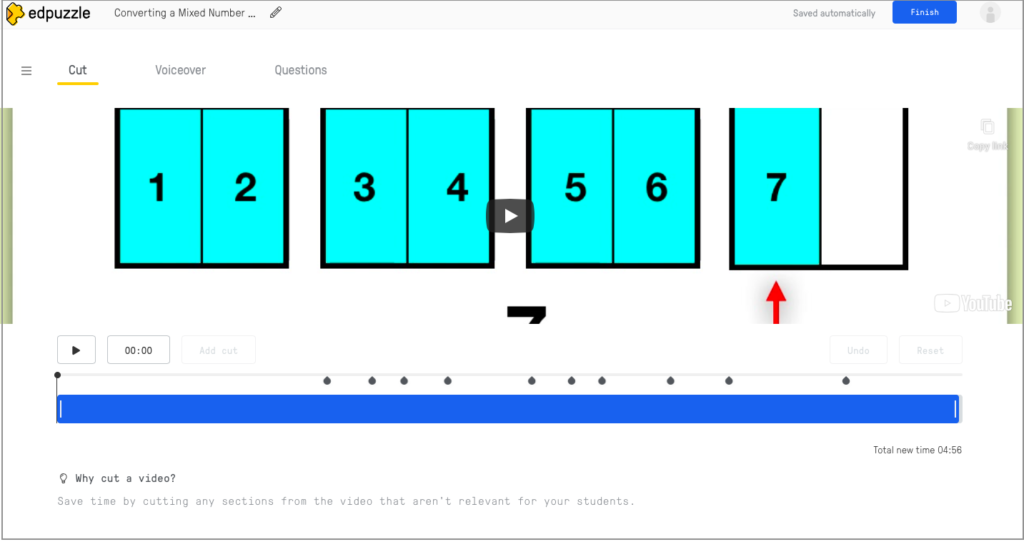
2. You can do a voiceover of the entire video or any portion of it. This would be useful if the video is good, but you can explain one portion of it better for your students. It’s easy to record a seamless voiceover of just that portion of the video.
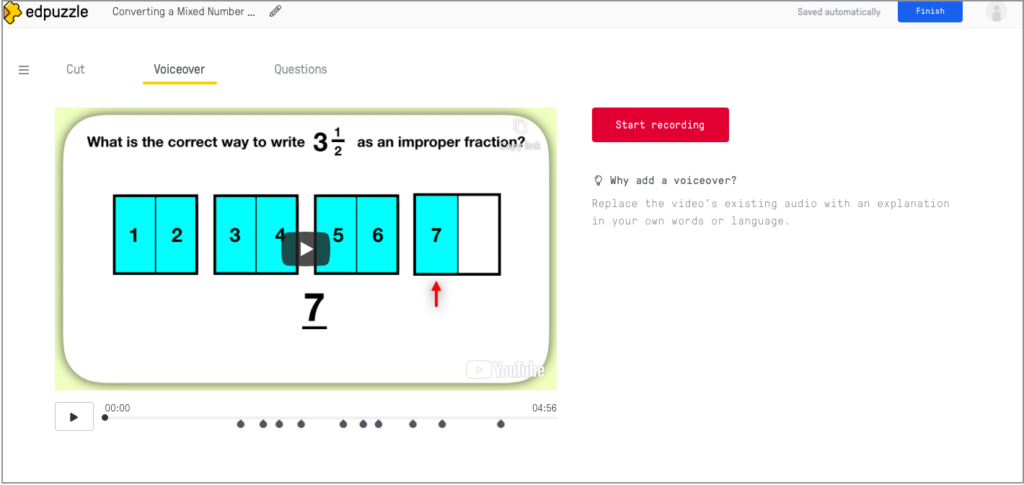
3. At any point during the video, you can add a text or audio note. When students get to that part of the video, it automatically pauses and the note pops up. I used Edpuzzle in one of my graduate classes and the Note feature was particularly useful. The video was a Ted Talk and the speaker was Canadian. She spoke flawless English, but she used a couple of phrases that I didn’t know. I stopped the video and googled the phrase to learn its meaning. One was a saying used in Western Canada that I was certain my students would not have heard before. So, at that point in the video, I inserted a Note explaining what I had learned about the phrase.
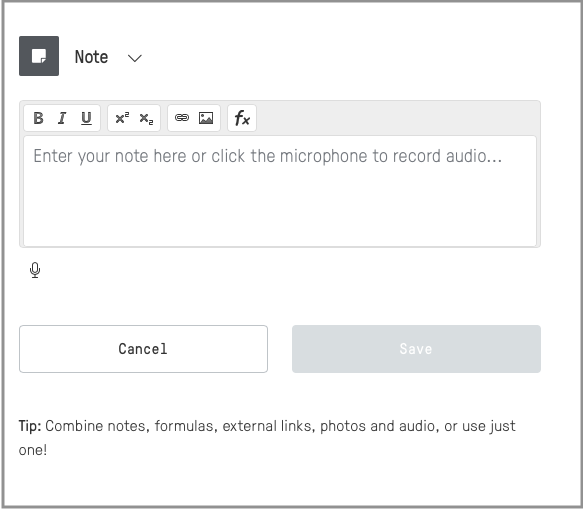
Check Comprehension
Add your own questions throughout the video to gauge how well your students comprehend the content. Questions can be placed at any point in the video. In this way, you can ask questions that check for prior knowledge before they watch a portion of the video and/or check comprehension during or after a video segment. The video automatically pauses when students get to the point where you’ve inserted a question. The question pops up and requires them to enter an answer before moving on. They can rewatch any part of the video before that point, as many times as they like. You can optionally choose to prevent them from skipping ahead through the video before answering the questions.
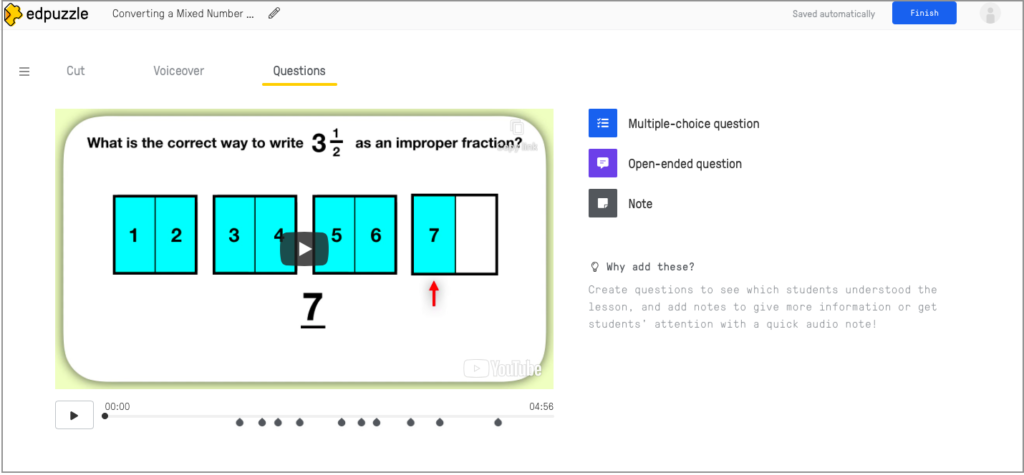
1. Multiple Choice Questions – Add multiple-choice questions, and tell Edpuzzle the correct answer so it will grade the questions for you. You have the option of providing immediate feedback on incorrect answer choices so that students will know why that answer was incorrect.
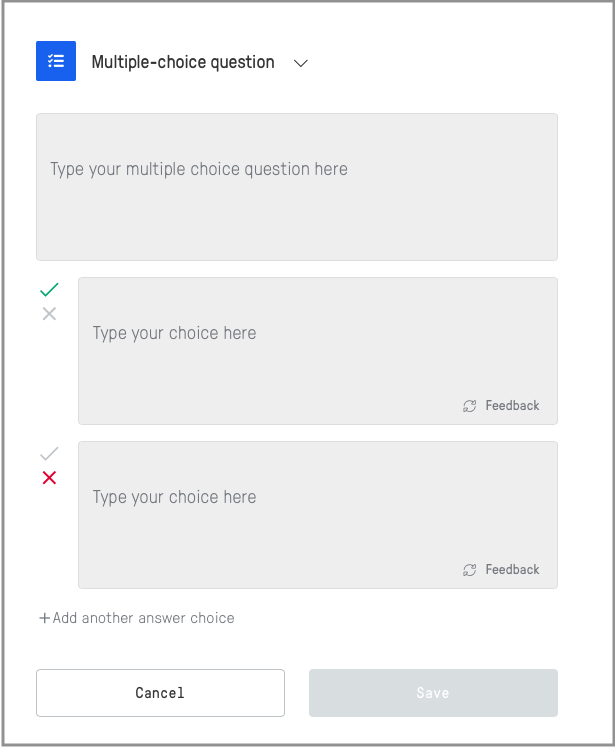
2. Open Ended Questions – Ask students to respond in their own words to your question or share their thoughts about what they’re learning. Edpuzzle can’t grade these questions for you, but it’s easy to check them yourself once students have completed the task.
Sharing and Grading
Once you have finished editing the video, simply assign it to the class you have established in Edpuzzle. You can send the link directly to students or embed it in various learning management platforms. There are even options where students don’t need to sign up for an account – no email or passwords required.
Grading is facilitated within Edpuzzle. You can see if students have completed the video assignment and how many times they rewatched any portion. View their responses on the multiple-choice questions, and assess their open-ended question answers. Grades for multiple assignments are collected within Edpuzzle’s gradebook.
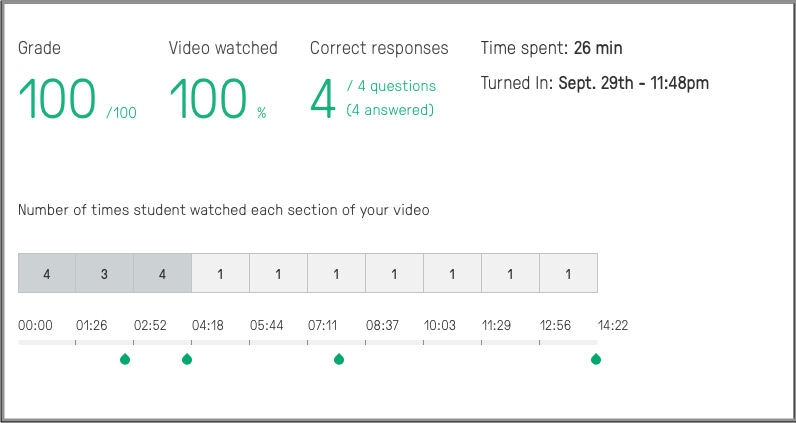
Benefits of Using Edpuzzle with ELs
- The video voiceover could be created in the students’ native language.
- Students can rewatch the video content as many times as needed in order to increase their comprehension.
- Closed Captioning can be enabled so that students can both see and hear the English they’re trying to understand.
- Notes can be added throughout the video to help students comprehend idioms or other cultural aspects that might normally be ignored.
- Comprehension Questions can be written in English and/or the native language.
It’s Easy to Get Started
Edpuzzle also has a YouTube channel with many tutorial videos to help you get started today.
Edpuzzle is a great resource for actively engaging students in online content. Sometimes it’s easy for them to zone out during another video lesson, but with Edpuzzle, you have many ways to help them stay engaged and assess their comprehension of the content.