During the past 18 months, I have recommended several different types of resources that are helpful when teaching English learners. Here is a short list of my suggestions…
However, in the current semester, I feel a little lost as to what to recommend now. Teaching in a fully remote or A/B type of schedule creates so many new challenges for engaging students well! Interactive games and cooperative learning strategies that are so helpful for ELs’ acquisition of language and content are not easily implemented this year. At least not in their previous format. As a result, teachers are looking for new ways to teach well.
What remote teaching looks like for me
Personally, I am teaching all my university classes in a fully remote model this semester. All of my students join class in real-time via Zoom. Since we can’t all be in the same room, this is the next best option because we can see one another and utilize Zoom breakout rooms for small group discussions. Though I have not been able to do every activity from previous semesters, there has been a way to do almost everything.
That was particularly true when I learned how to use my iPhone as a document camera for Zoom sessions! The screen sharing option available directly through the Zoom toolbar works great.
There is also an app called EpocCam that works similarly. Here’s a video with instructions. I haven’t tried it, but it might work better than my solution since students would not see the entire phone screen. It seems to function even more like an actual document camera.
In addition, I heard from colleagues who are using See Saw (https://web.seesaw.me) to provide supplemental instruction or Nearpod (https://nearpod.com) to allow students to engage with content through various modalities.
Let’s learn from each other!
Rather than spending hours scouring the web for ideas, take just a few minutes to share your thoughts on these questions in the comments below….
- How are you addressing our current remote or socially distant context?
- What have you found that works well?
- Have you tried something that we should not waste our time on?
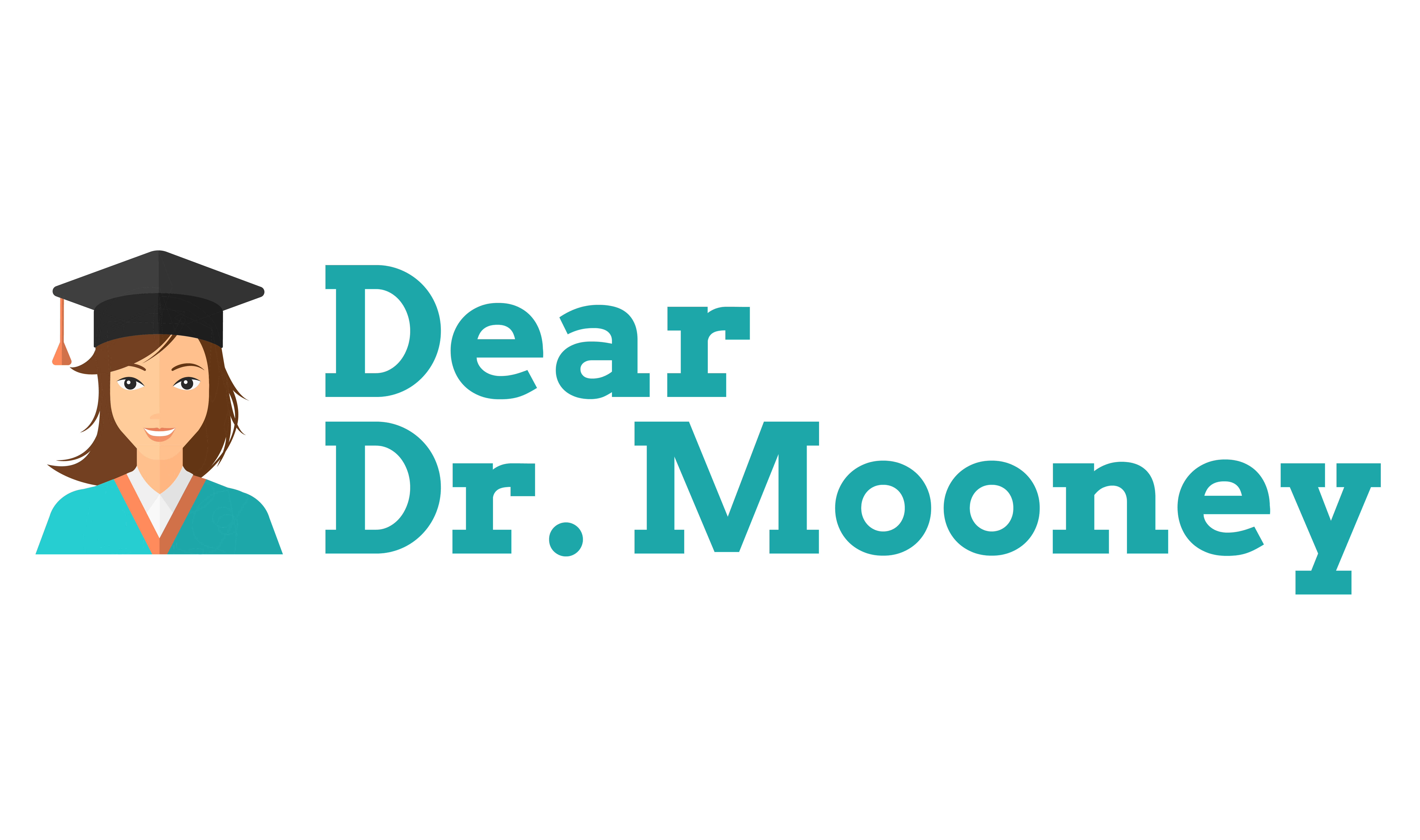

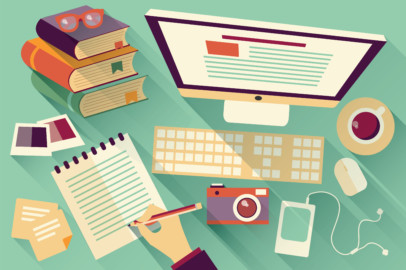
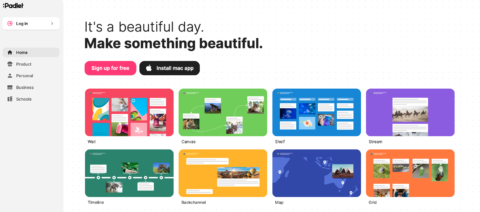
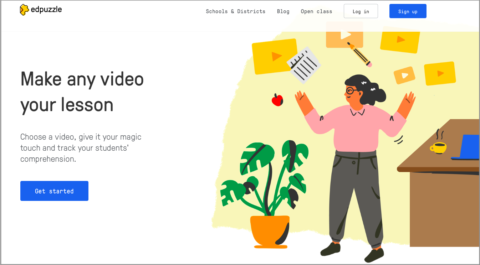
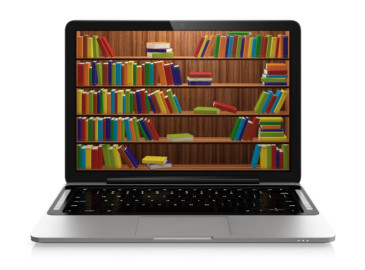
Comments are closed.
A coworker recently shared http://www.flippity.net with me! It is fun to make customized interactive games and activities. The website offers free templates with instructions on how to customize things to your needs.
Also, there is a Facebook group called Bitmoji Craze for Educators. It is all about FREE resources (no selling, ads allowed) using Google Slides. Anyone willing to share gives a copy of their work to customize or use as is. They range from every subject and grade level. Think escape rooms, math drag and drop activities, read aloud libraries with hundreds of books linked, etc. It has been a lifesaver for getting ideas and ready-to-use interactive google slide presentations. Beware- it becomes a bit addictive!! 🙂