Wow!
I know everyone is saying it because we can’t think of anything else to say about this crazy time we are living through. Just wow. Back in January, none of us would have thought the spring semester would end this way, but it will.
You may be experiencing grief, but at some point in that process you realize you can’t stay stuck on the inexplicable nature of this situation. You have to move on. And because you’re a teacher, one reason you are moving on is your students. They need you now. Maybe more than ever before.
Perhaps you are figuring out what it means to be a distance learning educator. In my state, teachers started implementation this week. It looks different depending upon the district, the school, and maybe even the classroom. As you know, some students have access to incredible technology resources and parents with the time and knowledge to continue your good teaching at home. However, many of your students do not have either. They have little technology at home, and parents may be working multiple essential jobs just to keep food on the table. Some are also caring for younger siblings.
I would love to give you a foolproof solution to your distance learning quandary. But because there are so many different implementation models and a huge variety of family situations, I cannot. However, I would like to offer a couple of suggestions.
Teaching With Technology
Two weeks ago, I reviewed Edpuzzle, which is a great resource for adapting online videos to meet students’ needs. You have likely been inundated with many other suggestions of online teaching tools. It can feel overwhelming if you have not used these tools before: Which ones should you choose? How do they actually work? Which standards or content should you focus on? Will your students have access to the technology and Internet necessary for these online platforms?
All relevant, important questions.
Use Technology Wisely
If many of your students have technology access, then online tools are the way to go. Choose tools that you already know, or choose ONE new tool to try. You cannot use them all anyway, so choose what works best for you, your students, and the content you’re trying to teach.
For example, I have a platform that will allow me to divide students into small groups where they can have video calls with their peers to simulate in-class discussions. It’s not a feature of the tool I’ve used before, and I felt stressed trying to figure out how to include it. Considering everything else my students and I have going on, it wasn’t worth the frustration to figure it all out at first. So, I’m requiring text-based discussions and providing a low-key option for students to video chat with everyone once a week. It’s a compromise that works for my course content and for me.
After you’ve implemented your chosen technology tool for a few days or a week – abandon it if it was too difficult or did not accomplish what you had hoped. If it worked well, keep it going and consider whether you need to add something else.
Use Technology Sparingly
I read some advice recently that encouraged teachers to focus on teaching during this time. Don’t worry about all the seemingly fancy technology everyone else is using. Your students don’t need that. They need you. They need what you, and only you, can give. They need to know you’re there for them, and that you still care. Perhaps all you need to do is put some chart paper on your dining room wall and set up your laptop or other mobile device to capture a video of you teaching a lesson just as you would in your classroom. This “low-tech” delivery of content may be exactly what your students are craving.
Teaching Without Technology
Social distancing practices combined with situations in which students do not have technology access call for more creative solutions. Perhaps you could deliver printed lessons and/or books to your students’ doorsteps or send them through the mail. They might even be able to pick up materials when they get the lunches so many schools are providing.
Unless otherwise directed by your district, I recommend focusing on the basics and on fun. What are things your students could easily do at home that would activate their imagination and critical thinking skills? What are some of those projects you have wanted to do in class that you just didn’t seem to have time for? Could they do a version of those at home?
Here’s an idea for a text-based project that incorporates the basics with some fun built in!
Dear [Student’s Name],
I miss you so much! I wish we could all be at school together, but since we cannot right now, I have something for you to work on at home. You can do this project by yourself, but you can also get some help from your family members.
You Own An Animal Park Project
Imagine that you have just been given an animal park (like a zoo). The owner decided they were too busy to run the park well, and they thought you would be a great new owner! Here’s what you need to do:
1. Give the park a new name.
- Make a sign with the name of the park on it. Write it clearly for all visitors to see and make it colorful.
- Write a paragraph describing why you decided on that name.
2. The park currently has 10 animals: 2 zebras, 3 cheetahs, 1 giraffe, 2 parrots, and 2 wild boars.
- Choose one of these animals and find it in the book I left for you.
- Write a story about the animal’s life, and be sure to include at least 5 true facts.
- Draw a picture of the animal by yourself. You can look at pictures in the book to get ideas, but I want you to draw the picture.
3. The animal park needs more animals.
- Make a list of the animals you need to buy for the park. Add as many as you want.
- How many will you need of each animal? Include those numbers in your list.
- The bank will loan you money to buy the animals, but you need to write two paragraphs telling the banker why you need those animals. Be persuasive! Use facts you’ve learned about the animals from the book I left for you.
- After you buy all of the animals, how many animals will be in your park? (Don’t forget to add the 10 that were there at the beginning.)
4. Animal Habitats
We studied about habitats in class. Think about what habitats your animals will need.
- Choose two of your new animals. Which ones did you choose?
- Animal #1: ________________ Animal #2: _____________________
- Using some of the paper I gave you…
- Draw the habitat that animal #1 needs.
- Draw the habitat that animal #2 needs.
5. Create a Park Map
With these instructions, I gave you two large pieces of paper.
- Use the paper to draw a detailed map of the park.
- Where will you put all of the animals?
- Will your park have buildings for visitors, a restaurant, a gift shop??? You can add anything to your park that you think is needed.
- Label everything on your map. (Be sure to create your map following everything we learned in class about maps.)
6. Choose two of the following activities to complete:
- Create a model of one animal from items you find around your house.
- Create masks of several animals in your park and put on a play with your family members.
- Write a story about what happened when a storm came and flooded part of your animal park.
- Watch a show on TV about animals, and write a summary of what you learned.
- Interview a family member about the animals they like. Ask them to tell you about the animal and to help you draw a picture of it in its habitat.
- Your idea – What else could you do for your animal park?
Put all of your writings, drawings, and the book I left in the box on your porch. I will come back to pick it up on [day and time]. If something is too big for the box, you can leave it on the porch. That way, I will still see what you did, but I will not take it with me. I will bring all of your writings and drawings back after I have read them.
I cannot wait to see what you create!
[Your Teacher]
You can include all content areas and many standards in activities such as these. Add things that you know students have learned during class and make the requirements as challenging as your students need. Even if you don’t get everything back from your students in exactly the way you envisioned, they will have engaged their imaginations and learned both content and language while having fun!
Obviously, this project was created with elementary students in mind and might not work for your class. My intent was to inspire you to think about how you could design something appropriate for your students. What project could your high school history students do that would be both interesting to them and educational at the same time? Consider ideas that would be reasonable for your students to complete, and when possible, provide materials they might need to complete the project.
A Word about English Learners
Your English Learners can certainly complete both online or text-based activities as described above. Of course, you will need to provide accommodations just as you would in the classroom.
Additionally, recommend to parents that this is a great time to continue the development of their child’s first language. They could read to (or with) their student in their native language and have academic conversations to help build their understanding. Encourage parents that this will not deter their student from learning English. Instead it will give them a stronger foundation from which to learn.
Remember: Take time for yourself and don’t be afraid to embrace the feelings of grief you may be experiencing. I know this situation isn’t easy, but you can do it. You’re a teacher, and teachers always find creative ways to make it work!
I would love to know how you are working with your students during these last weeks of school. Share a comment below or add a topic in the Discussion Forums.
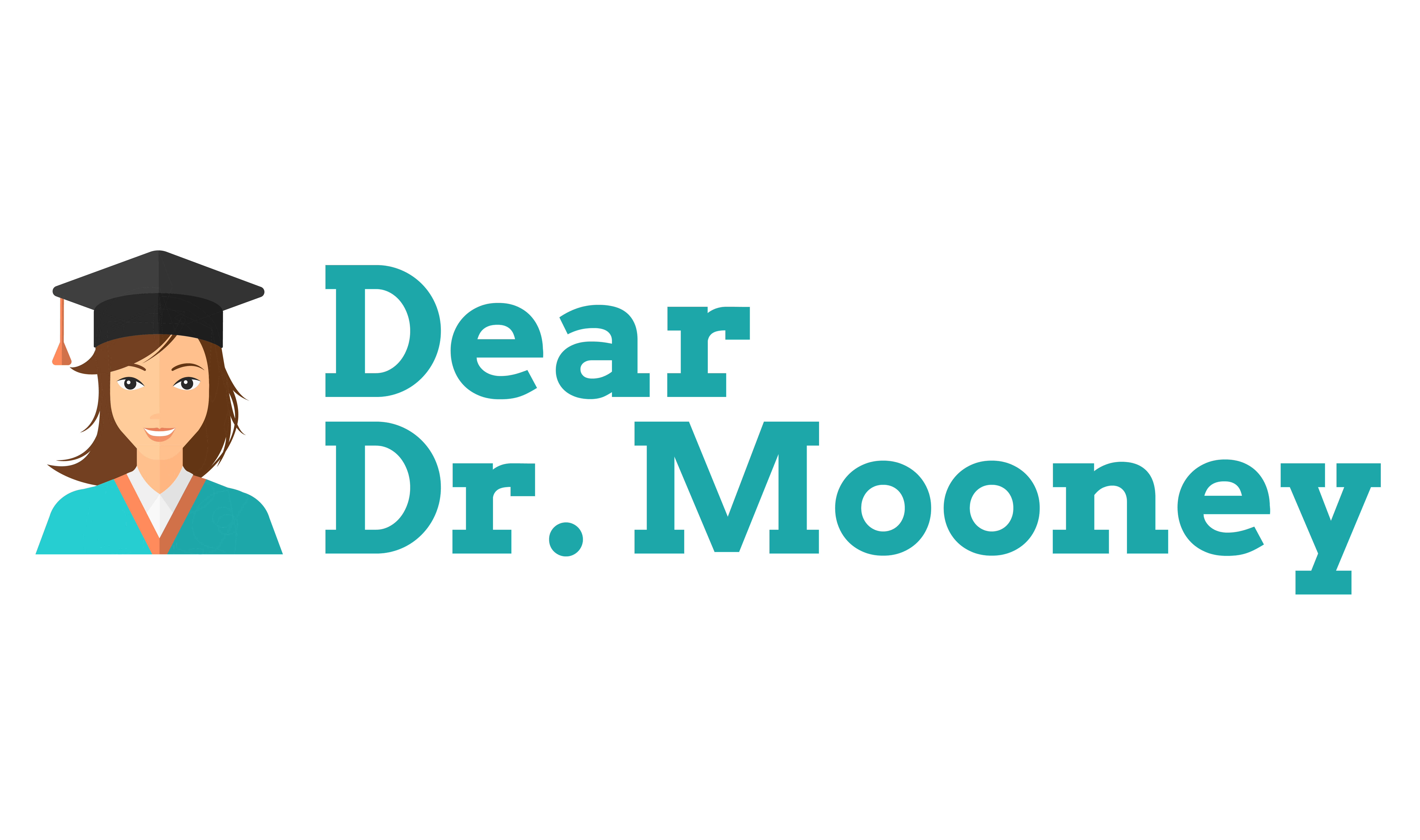

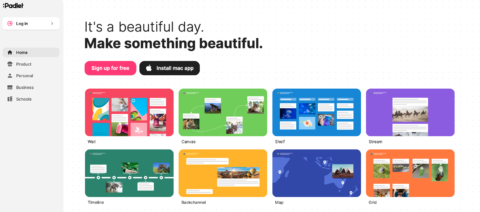

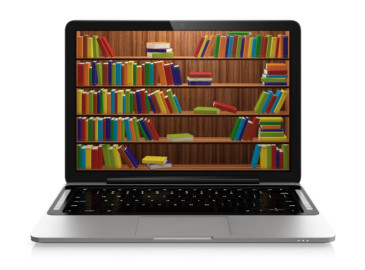
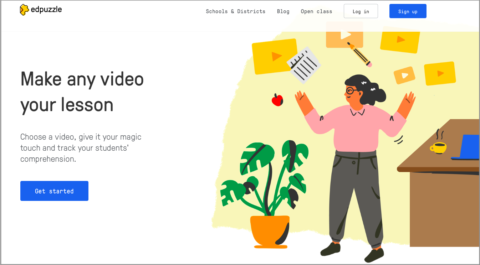
Comments are closed.
Thank you for sharing the idea of text-based projects!